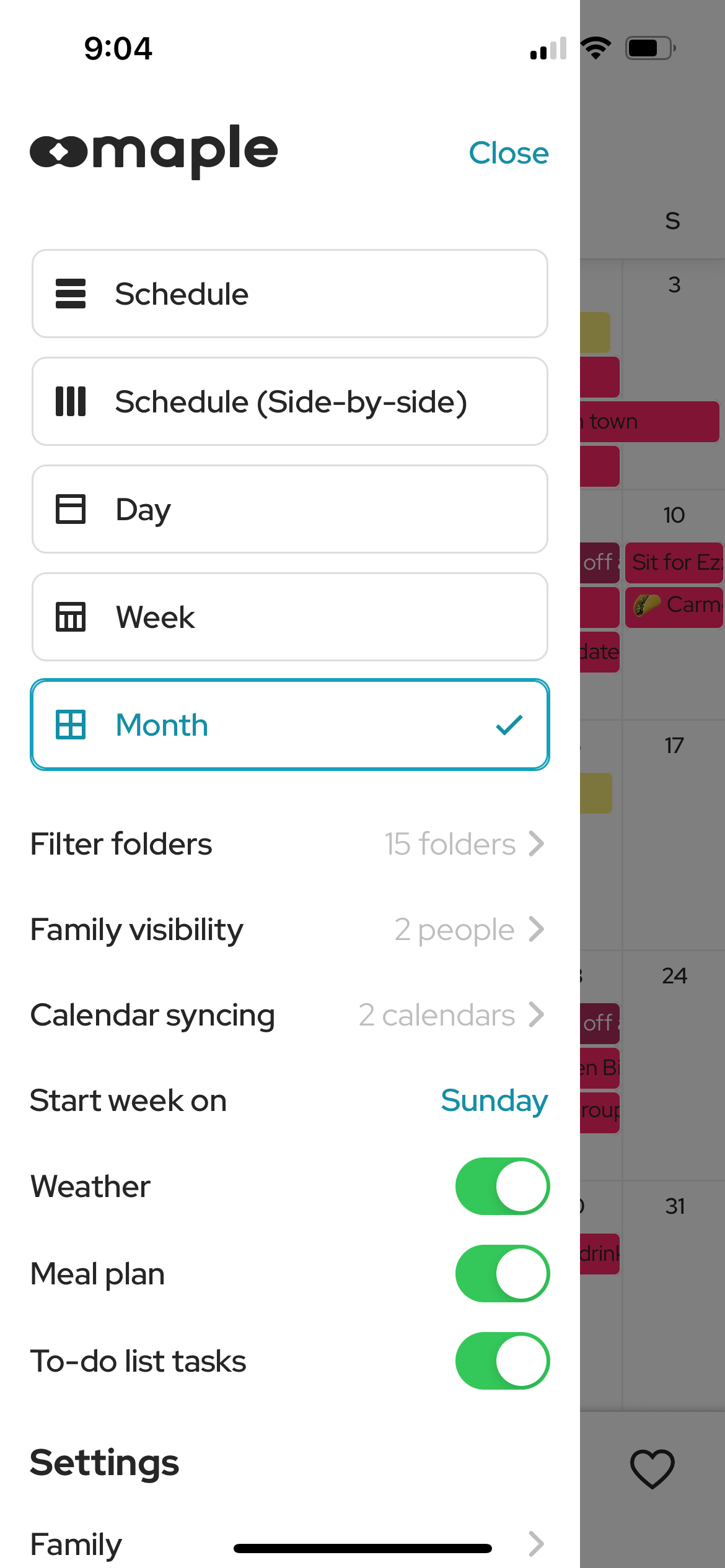Simplify Back-to-School Organizing with Maple’s Family App!
Maple is the free, all-in-one household management app on iOS, Android and web. Try Maple now by clicking here.
As summer draws to a close, the back-to-school season quickly approaches, bringing a whirlwind of activities and to-dos for families everywhere. From managing school supply lists to coordinating extracurricular schedules, it’s easy to feel overwhelmed. But what if there was a way to streamline the chaos and keep everyone on track? Enter Maple: your all-in-one family organization app.
Why Maple?
Maple is designed with busy families in mind, offering a comprehensive suite of tools that make managing family life easier and more efficient. Here’s how Maple can help you conquer the back-to-school season with ease:
Maple Folders
Maple’s back-to-school templated folder helps get your organizing going with tools that come preloaded!
1. Shared Family Calendar
The cornerstone of Maple is its shared family calendar, which allows you to keep track of everyone’s schedules in one place. No more double-booking or missing important events. With Maple, you can:
Sync schedules: Easily sync school events, extracurricular activities, and family commitments.
Set reminders: Never miss a parent-teacher conference or soccer practice with customizable reminders.
Color-code entries: Assign different colors to each family member for quick visual reference.
Maple’s Shared Family Calendar
The most customizable family calendar on the market with multiple view-states, integrations and settings.
Maple’s Shared Family Calendar
Keep track of everyone’s schedules in one place. No more double-booking or missing important events. With integrations with Google, Apple, Outlook and TeamSnap, you’ll always be on top of your events.
2. To-Do Lists
Stay on top of tasks with Maple’s intuitive to-do lists. Whether it’s shopping for school supplies or preparing for the first day, Maple’s to-do lists help you:
Create and share lists: Collaborate with your partner or kids by sharing task lists.
Set priorities: Highlight urgent tasks and track progress with ease.
Add due dates: Ensure timely completion with due date assignments and reminders.
To-do lists
Maple to-do lists are shared, which means you can work together to get stuff done. Add details to each to-do and set reminders and due dates.
3. Shopping Lists
Avoid the stress of last-minute school supply shopping with Maple’s integrated shopping lists. You can:
Organize by category: Separate school supplies, groceries, and other essentials for easy reference.
Share with family members: Ensure everyone knows what’s needed and can contribute to the list.
Track purchases: Mark items as bought to keep track of what’s left to get.
Smart Shopping Lists
Quickly add everything you need and check out on Instacart or take the list with you to the store!
4. Meal Planner
Fuel your family’s busy days with Maple’s meal planner. Planning meals ahead of time can save you from the daily scramble of figuring out what’s for dinner. With Maple, you can:
Plan weekly menus: Outline breakfast, lunch, and dinner for the week.
Create shopping lists: Automatically generate shopping lists based on your meal plan.
Store recipes: Keep all your favorite recipes in one place for quick access.
5. Event Lists and Notes
Keep all your important information organized with Maple’s event lists and notes. From school events to family outings, you can:
Create event-specific lists: Track tasks and items needed for each event.
Add detailed notes: Store important information, such as class schedules or contact details.
Set reminders: Ensure you don’t forget key details or deadlines.
Maple Event Lists just for School
Keep all your important events school organized with Maple’s event list. No more scrolling through the calendar to find school events — they live in your school folder in a list-view!
Making the Transition Smooth
Starting the school year off on the right foot sets the tone for a successful and less stressful year. Here are a few tips on how to integrate Maple into your back-to-school routine:
Start Early: Begin using Maple a few weeks before school starts to get everyone accustomed to the new system.
Involve the Kids: Encourage your children to participate in planning and organizing their schedules. It’s a great way to teach responsibility and time management.
Set Regular Check-Ins: Schedule weekly family meetings to review the calendar, discuss upcoming events, and adjust plans as needed.
With Maple, managing the back-to-school season becomes less daunting and more manageable. By using Maple’s powerful tools, you can stay organized, reduce stress, and focus on what truly matters: enjoying this exciting time with your family. Download Maple today and experience the difference for yourself!