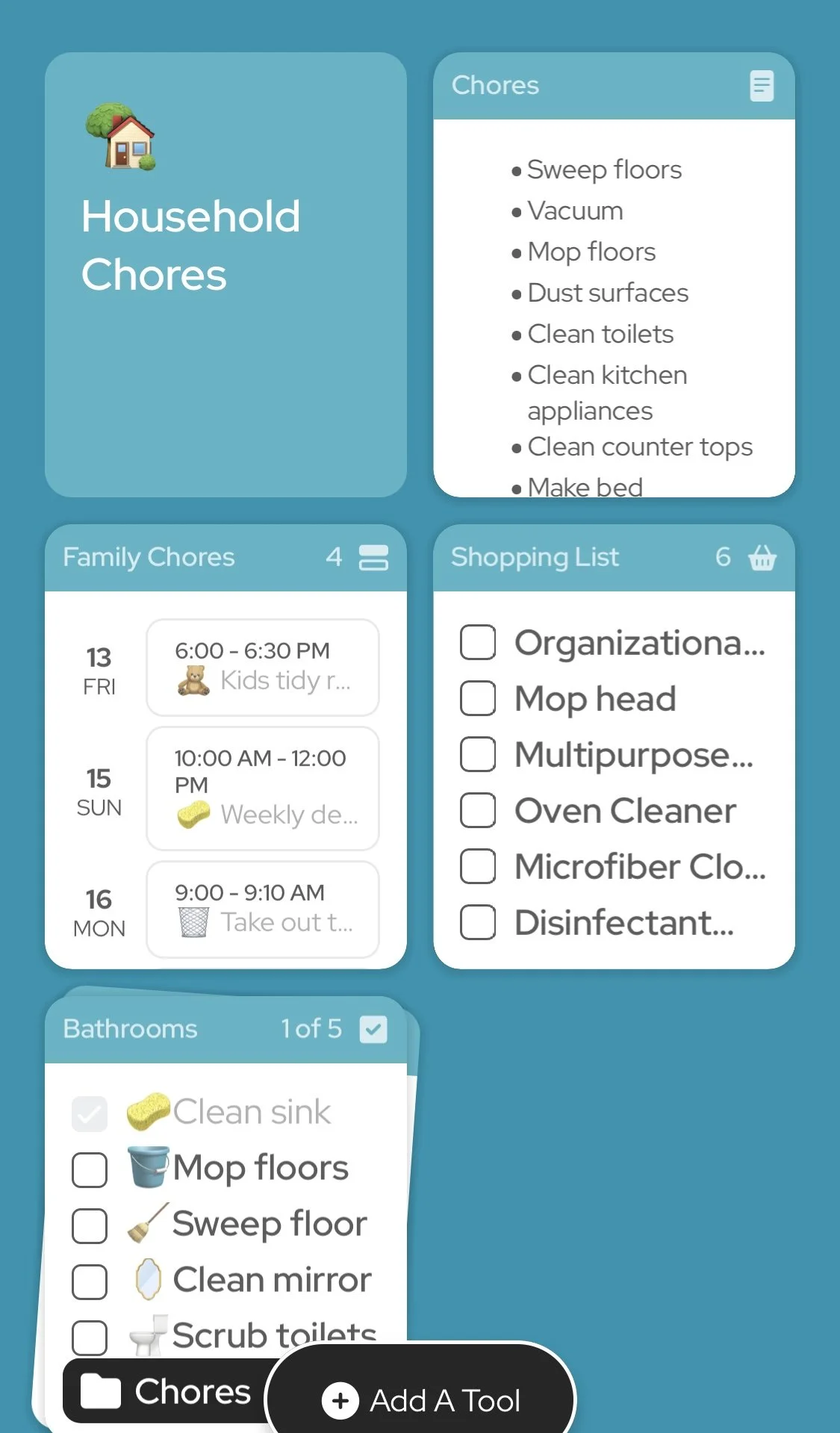How to Organize Household Chores
Maple is the free, all-in-one household management app on iOS, Android and web. Try Maple now by clicking here.
One of the most challenging parts of running a household is managing chores around the home. Far too often, most of that responsibility falls on a single primary caregiver (usually mom), which creates a heavy mental burden that leads to frustration and burnout. Maple tools are built to ease that burden in two ways. By 1) making it easier for caretakers to organize and manage the household efficiently and 2) improving communication and collaboration within the home.
Tens of thousands of households use Maple to organize household chores. Here’s how your family can do the same…
Start by creating a topic
To get started, create a new topic for household chores within Maple. Topics act as folders that organize your household and keep everything in one place. Within a topic, you can build your to-do list, create events, write notes, and chat with your family.
To create a new topic, navigate back to your home screen by clicking on the folder icon. Tap the + sign in the bottom right corner. Add a topic name, select a color for coordination, and select which household members you would like to be included in this new topic.
Break down chores by area of the home
Creating a list of to-dos that spans your entire home across multiple months can quickly get overwhelming. We recommend breaking down your chores by area of home, such as: Kitchen, Bedrooms, Living Areas, Outdoor, Pet Needs, etc. This improves visual organization and helps you scan and prioritize your lists quickly.
To create a section, navigate to your to-do list, tap ‘section’ in the top right corner, and create a new section.
Add and modify your chores
Now that you have some structure within your list, it’s time to start adding all of those chores! Within Maple, you can add all of your to-dos at lightning speed. Simply name your chore, tap +, and repeat! You can add an emoji and select which section to assign the chore. To add more detail, expand the form to assign the chore to a member of your household, select a due date, and type out notes or instructions.
Automate with recurring to-dos
Some chores are daily tasks, such as taking out the trash or washing dishes, while others come around monthly or even annually, such as cleaning gutters or replacing your furnace filter. Within Maple, you can automate your chore lists by creating recurring to-dos. When creating a new to-do (or editing an existing one), simply tap on the calendar and choose daily / weekly / monthly / yearly occurrence.
Voila, your partner will receive a “Take out the bins” reminder each week. Never miss trash day again.
Prioritize and sort chores
Some to-dos are more pressing than others. And we all know that your child’s attention on completing chores will only last so long. Within Maple, you have a variety of tools to prioritize and sort. Use the priority sort setting to drag and drop sections to create visual hierarchy.
Within each section, you can sort to-dos by recently added or by due date.
Work together toward a clean house
Like many parts of managing a household, working together is the key. The real household hack created by Maple is getting the whole family communicating and working together in one shared space. As you create to-dos, you can delegate ownership to your partner, children, or other member of your household. They will receive reminders ahead of the due date, which means Maple does the “nagging” for you!
You can even share your lists outside of Maple. Simply scroll to the top of your list, tap share, and send the list via text, email, etc. This is a great way to remind household members of important items or share a to-do list with someone who is not in your Maple household, such as a nanny or grandparent.
Give instruction with notes
How many times have you asked a family member to complete a chore and immediately received a waterfall of questions? Maple Notes is the perfect way to create short how-to guides for your family. From laundry instructions to a step by step guide on feeding the family dog, notes gives you a shared space to keep all of that important intel.
To start writing notes, simply navigate to the appropriate topic, tap the note icon in the bottom menu, and tap + to create a new note.
Are you ready to join the 80,000+ households using Maple to plan and organize chores? You’ll be amazed how the communication and collaboration within your home improves.